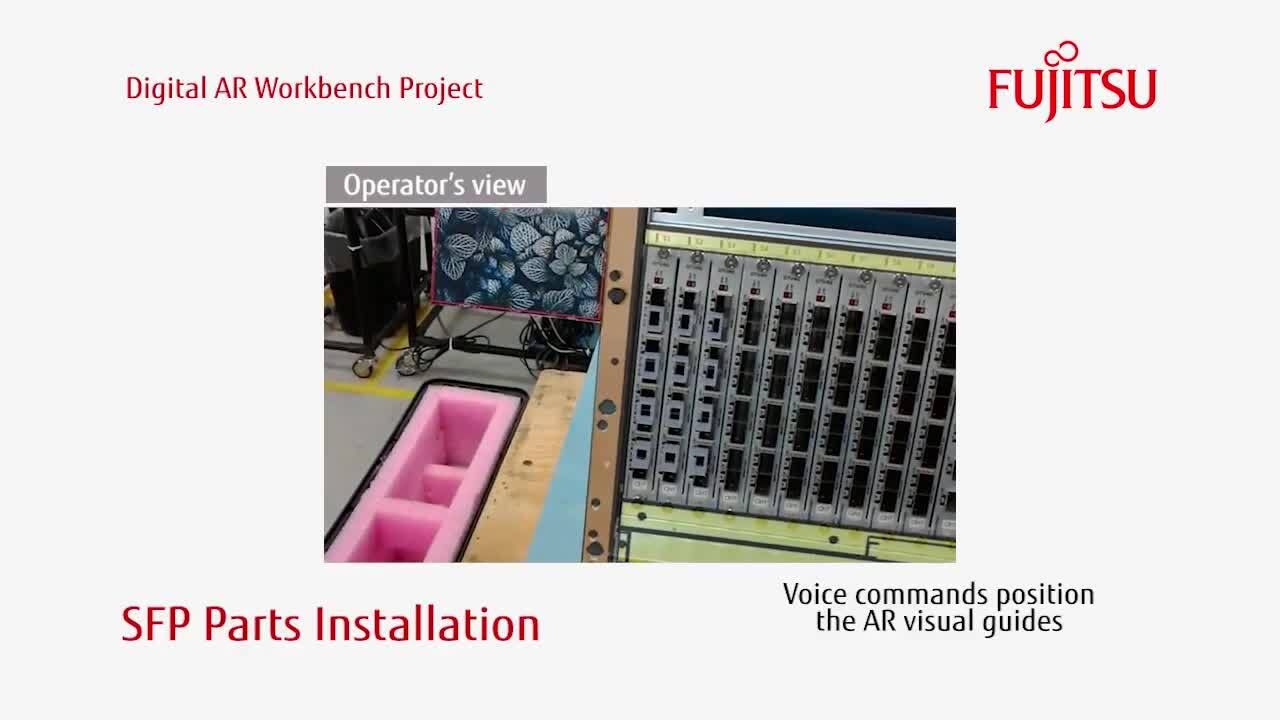Industrial Pump Service Instructions
0:45
Created By: Robert Umanita Date Created: 4/11/2018 If you don't have an industrial pump lying around, you can use a picture to showcase ThingWorx Studio model recognition using a picture of the pump instead. Print or project the pump picture, load the experience using the mobile link or QR code, then match the target with the pump component. Please note: you may have to adjust the size/zoom of the picture in order for parts to align correctly.
Related Videos
In Engine
-
Play video Honda GX22 Sales & Marketing
Honda GX22 Sales & Marketing
This video features a Vuforia Engine experience highlighting the components of a Honda motorcycle engine.
2:20
-
Play video Fujitsu: Digital AR Workbench Project
Fujitsu: Digital AR Workbench Project
The Fujitsu Digital AR Workbench Project is an application to support the concept of Industry 4.0 that improves productivity and greatly reduces operation and training times on the manufacturing shop floor.
2:05
-
Play video Vuforia Engine How to Create Area Targets
Vuforia Engine How to Create Area Targets
In this Vuforia Engine augmented reality tutorial you’ll learn how to create an Area Target in Unity. Area Targets utilize 3D scans of a location and are designed for experiences in large, indoor spaces, from retail stores to factory floors.
9:24
-
Play video Infiniti QX50 Sales & Marketing
Infiniti QX50 Sales & Marketing
Check out this augmented Infiniti QX50 owner's manual made with Vuforia Engine.
1:14
-
Play video What's New In Vuforia Engine 9.7
What's New In Vuforia Engine 9.7
Vuforia Engine 9.7 introduces enhancements to Model Target Generation and Area Target Creation.
1:25
-
Play video Vuforia Engine: Area Targets
Vuforia Engine: Area Targets
Vuforia Area Targets can turn an entire indoor space into a canvas for augmented reality. This demo highlights the value of AR navigation inside the PTC Corporate Experience Center.
1:45